


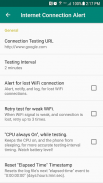
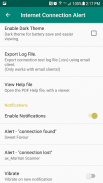
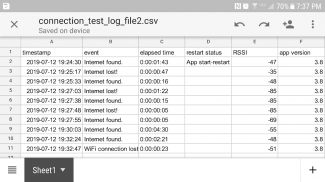

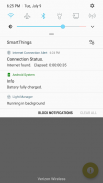
Internet Connection Alert

Internet Connection Alert介绍
With this app, you can easily monitor the internet connection status. An audible alert sounds when the connection is lost. An "connection event log", is generated. You can export the log, to print-out or email.
The app attempts to open a connection to the internet, at a scheduled interval (1, 2, 5, 10, 15, 30, 60 minutes).
Sooner or later, everyone experiences connection issues with their internet provider. It's very frustrating, trying to explain to Internet Providers, just how often your internet connection is dropping.
When the connection status changes, from "found" to "lost, or "lost" to "found", then a "heads up" notification is displayed, and an alert is played (notifications and alerts are optional).
All "connection events" are logged to a spreadsheet-style csv file, with each new status, and the elapsed time since the connection was lost or found.
A "WiFi Alert" option is provided, so you can observe any lost connections related to losing the WiFi network. Useful when you want to be alerted when you go out-of-range of your home WiFi.
IMPORTANT PHONE SETTINGS INFO !
WiFi “Smart network switch” setting for phones:
To use this app, to test the internet connection with a phone, this advanced WiFi option should be disabled (Android Settings). Most phones have an advanced WiFi setting to automatically switch to the phone's Mobile Network (disabled by default).
When the WiFi connection is strong, but the internet connection is lost, then the phone will hand-off to the Mobile Network. Under normal use of the phone, with this setting enabled, users could unknowingly use mobile data (for example, when streaming YouTube), and be subject to fees from their wireless provider.
This advanced WiFi setting has different names on various phone models:
- Smart Network switch
- Auto network switch
- Avoid bad Wi-Fi connections
- Switch to mobile data automatically
使用此应用程序,您可以轻松监控互联网连接状态。连接丢失时会发出声音警报。生成“连接事件日志”。您可以导出日志,打印输出或电子邮件。
该应用程序尝试按计划的间隔(1,2,5,10,15,30,60分钟)打开与Internet的连接。
迟早,每个人都会遇到与互联网提供商的连接问题。这是非常令人沮丧的,试图向互联网服务提供商解释,你的互联网连接的频率正在下降。
当连接状态改变时,从“找到”变为“丢失”或“丢失”到“找到”,则显示“抬头”通知,并播放警报(通知和警报是可选的)。
所有“连接事件”都记录到电子表格样式的csv文件中,包含每个新状态以及自连接丢失或找到以来经过的时间。
提供“WiFi警报”选项,因此您可以观察与丢失WiFi网络相关的任何丢失连接。如果您希望在超出家庭WiFi范围时收到警报,则非常有用。
重要电话设置信息!
手机的WiFi“智能网络切换”设置:
要使用此应用程序,要使用手机测试互联网连接,应禁用此高级WiFi选项(Android设置)。大多数手机都有先进的WiFi设置,可以自动切换到手机的移动网络(默认情况下禁用)。
当WiFi连接很强,但互联网连接丢失时,手机将切换到移动网络。在正常使用手机的情况下,启用此设置后,用户可能会在不知不觉中使用移动数据(例如,在流式传输YouTube时),并且需要向其无线提供商收取费用。
这种先进的WiFi设置在不同的手机型号上有不同的名称:
- 智能网络交换机
- 自动网络切换
- 避免错误的Wi-Fi连接
- 自动切换到移动数据

























